CLOSE UNPAID AND UNCLOSED CHECKS
An unpaid check is an Open check with a balance due on it. It must be fully paid for and closed, and discounted to a zero balance, then closed before clocking out. Here are the steps to close checks:
- In the Toast screen, go to Menu
- Under the Manager Activities, click the Shift Review
- Click every User Name (Manager’s Name)
- If there’s a red color warning it means you have orders that need to be closed. Click the View button.
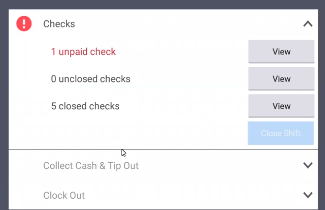
5. On the left side click the Close button if the balance is zero.
6. Click the back button, and you can see that the red color warning turns green. It means it’s all good.
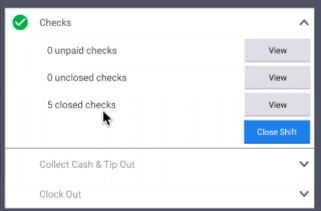
7. Then click the Close Shift button.
